AI Text Generator: How to use
Click the puzzle piece (1) in the top right of your browser.
Then, click the pin icon (2) next to the extension:

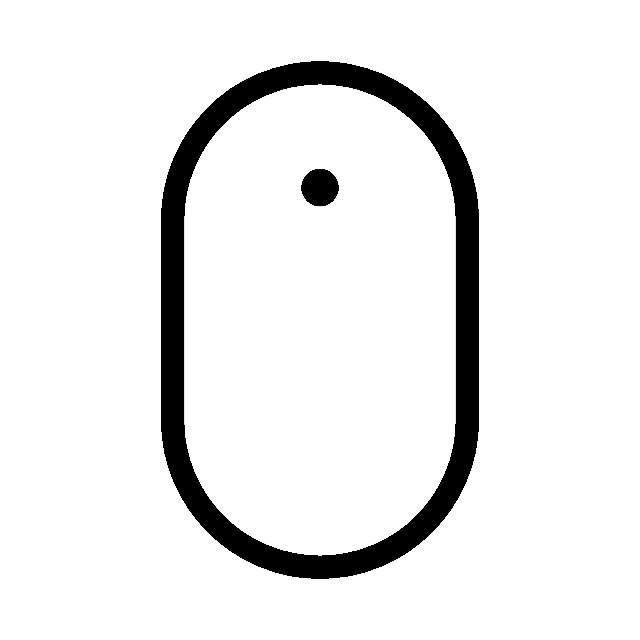
Login to your AI Text Gen account (3)
Click the AI Text Generator (4) on any page

Enter text Prompt you would like to get
Press COPY & CLOSE to copy all text
and PASTE it (CTRL+V) in any field